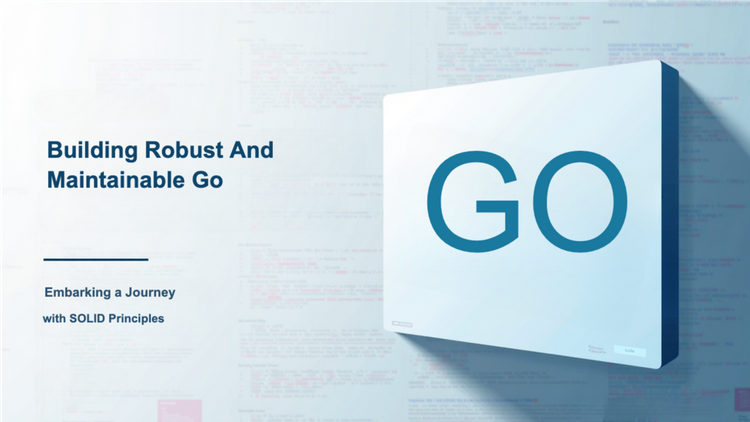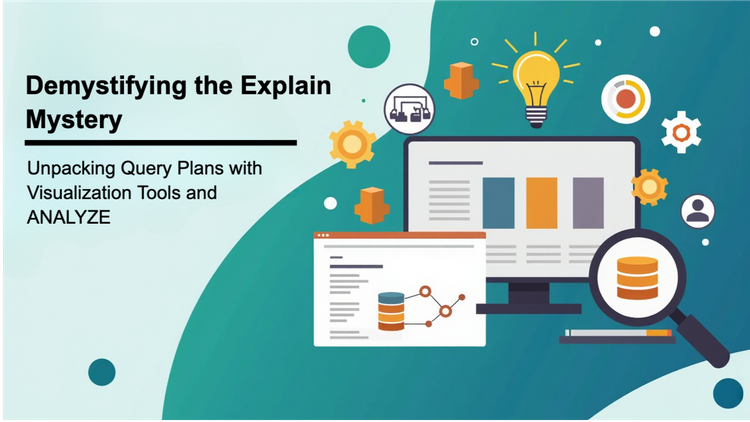Feature Documentation for Web Services
Feature documentation is an essential part of any web service development project. It provides developers with the information they need to understand and use a web service's features effectively. This will also be a guidelines for the engineers working on the feature.
What is feature documentation?
Feature documentation is a type of technical documentation that describes the features of a web service. It typically includes information about the following:
- The purpose of the feature
- The inputs and outputs of the feature
- The behavior of the feature
- Error handling
- Examples of how to use the feature
Why is feature documentation important?
Feature documentation is important for a number of reasons:
- It provides developers with a reference for how to use the web service.
- It helps to ensure that developers are using the web service correctly.
- It can help to reduce the number of support calls.
- It can help to improve the overall quality of the web service.
What should be included in feature documentation?
The specific content of feature documentation will vary depending on the complexity of the web service. However, some of the key elements that should be included are:
- Feature overview: A brief description of the feature and its purpose.
- Inputs: A description of the inputs to the feature, including their data types and any constraints.
- Outputs: A description of the outputs from the feature, including their data types and any possible return codes.
- Behavior: A detailed description of the behavior of the feature, including how it handles different input values and error conditions.
- Examples: Examples of how to use the feature, including code snippets or request/response pairs.
- Error handling: A description of how the feature handles errors, including the types of errors that can occur and how to handle them.
How to write feature documentation
There are a few key things to keep in mind when writing feature documentation:
- Use clear and concise language: Avoid using jargon or technical terms that your audience may not understand.
- Use examples: Examples can help to illustrate how to use the feature and make the documentation more user-friendly.
- Include visuals: Visually appealing elements such as diagrams, screenshots, and flowcharts can enhance the comprehension of the documentation.
- Structure the documentation logically: Organize the content in a logical way that makes it easy for users to find the information they need.
- Keep the documentation up-to-date: As the web service evolves, the documentation should be updated to reflect the changes.
Tools for writing feature documentation
There are a number of tools that can help you to write feature documentation. Some popular tools include:
- Swagger: Swagger is an open-source framework for designing, documenting, and implementing RESTful APIs.
- Postman: Postman is a platform for developing and testing APIs. It provides a graphical user interface for creating and sending requests, as well as tools for generating documentation.
- API Blueprint: API Blueprint is a markup language for describing APIs. It is a human-readable format that can be easily converted to other formats, such as Markdown and HTML.
Continuous Documentation process
Initial Documentation
- Plan Documentation: Upon initiating feature development, create a comprehensive documentation outlining the feature's purpose, functionalities, and implementation plan.
- Postman Collection: Develop a Postman collection to capture API calls, responses, and authorization details for the feature. This will aid in testing and usage documentation.
- Swagger Definition: Generate a Swagger definition file (.yaml or .json) that describes the feature's API structure, endpoints, data models, and error handling mechanisms.
- Error Handling Documentation: Document the feature's error handling strategies, including error codes, error messages, and recommended recovery actions.
During Implementation
- Update Documentation: As the feature is implemented, continuously update the documentation to reflect the evolving codebase and API changes.
- Expand Postman Collection: Enhance the Postman collection to include new API endpoints, request parameters, and response structures.
- Refine Swagger Definition: Refine the Swagger definition file to keep it accurate and aligned with the implemented API specifications.
- Address Error Handling Scenarios: Document additional error handling scenarios encountered during development and provide comprehensive troubleshooting guidance.
Post-Testing
- Caveats and Limitations: Once the feature is thoroughly tested, identify and document any known caveats, limitations, or performance considerations.
- Future Improvements: Outline potential future enhancements, bug fixes, or feature expansions that may be addressed in subsequent releases.
- Usage Guidelines: Provide comprehensive usage guidelines for the feature, including best practices, integration scenarios, and use cases.
Continuous Maintenance
- Ongoing Updates: Maintain the documentation as the feature undergoes further development, bug fixes, or enhancements.
- Community Contributions: Encourage contributions from the developer community to improve the documentation's accuracy, comprehensiveness, and usability.
- Feedback Mechanism: Establish a feedback mechanism to gather input from users and incorporate their suggestions into the documentation.
By following this continuous documentation process, you can ensure that the feature documentation remains accurate, up-to-date, and valuable for developers, testers, and users throughout the feature's lifecycle.
Conclusion
Feature documentation is an essential part of any web service development project. By providing clear and concise documentation, you can help to ensure that developers are able to use your web service effectively and reduce the number of support calls